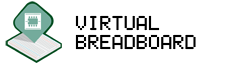TinkerCad Circuits supports exporting an .BRD electrical design file which can be imported to fabricate a Bread2Board PCB.
To generate a .BRD use the Send To export menu (top right corner ) and select the .BRD button.
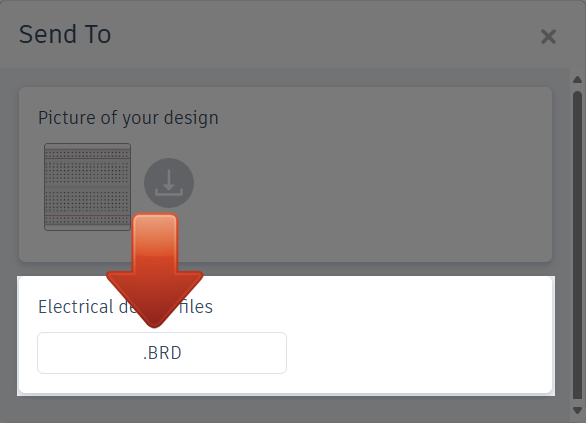
Select the .BRD file by clicking the button below and locating the file on your computer.
TinkerCad Circuits supports exporting an Image of the circuit which can be used as the Bread2Board PCB silkscreen.
To generate the Image use the Send To export menu (top right corner ) and download the Picture of your Design.
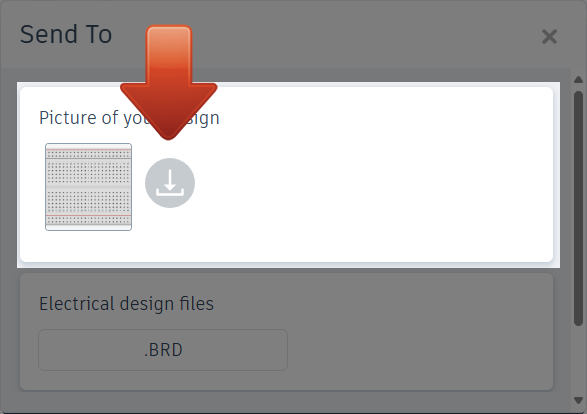
Select the Image file by clicking the button below and locating the file on your computer.
Identify the top-left and bottom-right registration points to align and scale the overlay image to match your Bread2Board PCB.
Select a Page Position for silkscreen printout to save on silkscreen consumables.



Print the templates